For broadcasters
KO:R is the perfect accessory for newsrooms looking to collaborate on content planning and production
Flexible
Inclusive
Comprehensive
Easy Interface
A standalone platform
KO:R helps newsrooms to
- Streamline newsgathering
- Create a common workspace for local teams while fostering full collaboration with people outside the organization
- Plan tasks and content using shared resources and easily monitor their progress
KO:R is a standalone tool. There is no need to have a newsroom system running in parallel. Yet, it also adapts to newsrooms that have an NRCS, and are looking for a tool to foster planning and collaboration in production tasks.
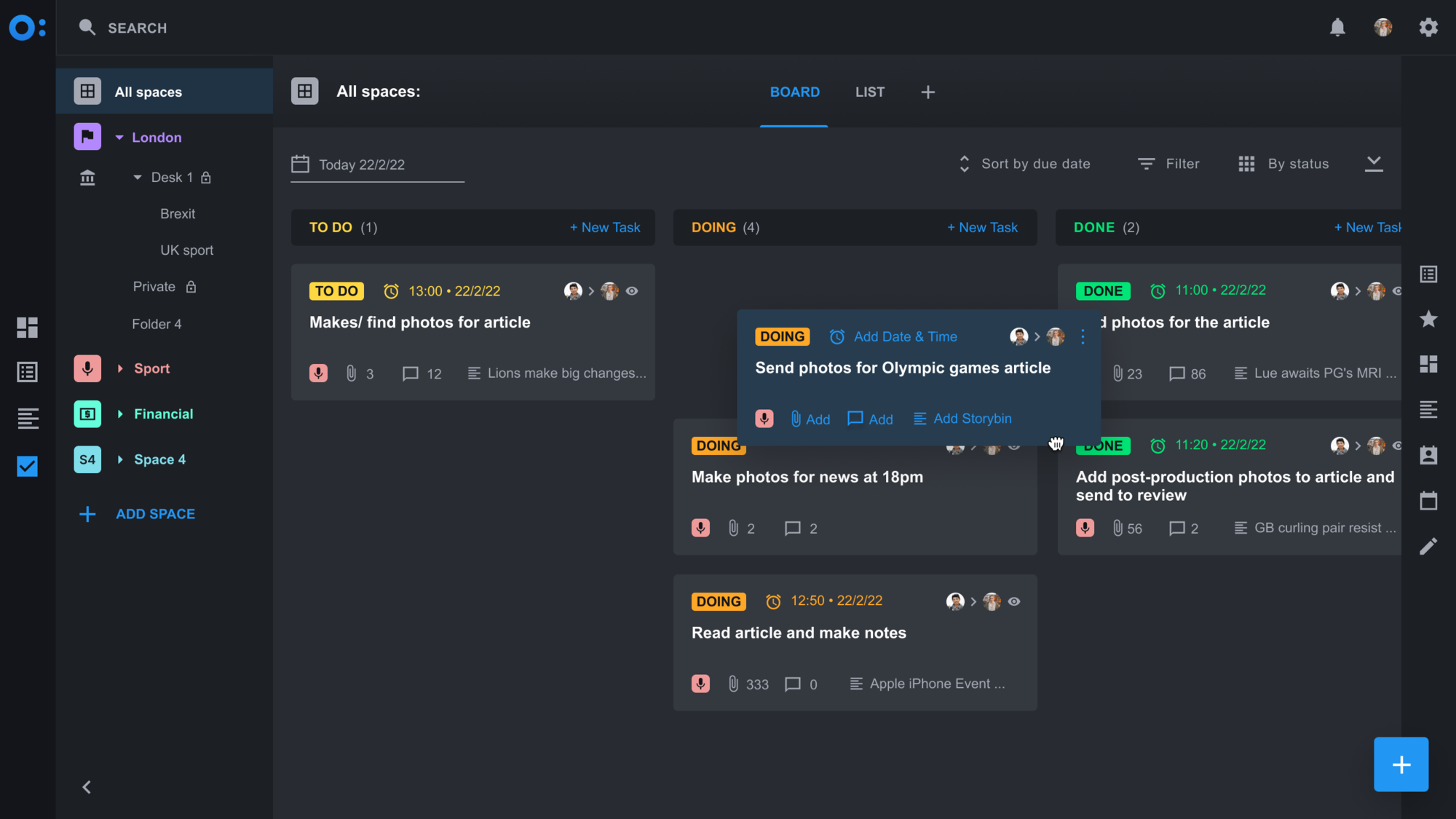
How KO:R works in your newsroom
01. Design your spaces
Create spaces around your organization's structure, a show (ex. Morning News), or an event you might be covering. Spaces can be used by teams and individuals to organize production activities. You can keep track of the activity inside spaces on different layouts. Assign security settings to control who and what can be modified inside your spaces.
06. Handover pending tasks
Following the 24/7 cycle of news, the handover or "rollout notes" module allows you to pass all the necessary information to colleagues from other shifts to ensure uninterrupted coverage.
05. Monitor your work
Once you have created storybins and tasks you can monitor their progress by viewing them on your daily agenda or in board, calendar, list and map views. Deadlines, assignees and status of tasks and storybins will be displayed as a preview for easier recognition.
02. Set up your incoming sources
KO:R offers integration with incoming sources of media outlets of your preference, RSS feeds, and social media platforms where fresh information is flowing. The forward search functionality categorizes data about specific keywords into a panel where journalists can keep focus on topics of interest and easily monitor updates and alerts.
03. Create storybins
Create a storybin inside your spaces to plan content for a topic or activity. Give them deadlines and priority levels, indicate their location, assign teams and people to work on them, and set the status of the storybin. This is where your team meets. Inside storybins, you can collaborate with your team by exchanging information, files, comments and providing other details about your project.
04. Plan tasks
Anywhere in KO:R's UI you will find the option to create a new task. As a sublevel of storybins, tasks help you plan activities and create content for a macro topic. The task indicates work that needs to be done or undertaken by members of the team. You can set deadlines and statuses, assign priority levels, invite people inside and outside your organization to participate, and attach incoming sources, pictures, documents, videos relevant to the task.